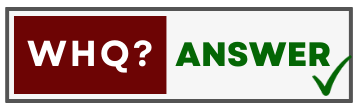50 commonly used Excel Learning Microsoft Excel in one day requires focused dedication and effective learning strategies. Begin with basics like navigating the interface, entering data, and formatting. Explore functions, formulas, and shortcuts for efficiency. Practice with exercises and online tutorials to reinforce skills. Continuous practice and experimentation enhance proficiency over time. shortcut keys along with their uses:
- Ctrl + C: Copy selected cells or content.
- Ctrl + X: Cut selected cells or content.
- Ctrl + V: Paste copied or cut cells or content.
- Ctrl + Z: Undo last action.
- Ctrl + Y: Redo last action.
- Ctrl + A: Select all content in the current worksheet.
- Ctrl + B: Bold selected text.
- Ctrl + I: Italicize selected text.
- Ctrl + U: Underline selected text.
- Ctrl + F: Open the “Find” dialog box to search for specific content.
- Ctrl + H: Open the “Find and Replace” dialog box.
- Ctrl + S: Save the current workbook.
- Ctrl + N: Open a new workbook.
- Ctrl + O: Open an existing workbook.
- Ctrl + P: Print the current worksheet.
- Ctrl + W: Close the current workbook.
- Ctrl + F4: Close the current workbook window.
- Ctrl + Tab: Switch between open workbooks or worksheets.
- Ctrl + Page Up: Move to the previous worksheet.
- Ctrl + Page Down: Move to the next worksheet.
- Ctrl + Arrow Keys: Move to the edge of data region in the direction of the arrow key.
- Ctrl + Home: Move to the beginning of the worksheet.
- Ctrl + End: Move to the last cell containing data on the worksheet.
- Ctrl + Space: Select entire column.
- Shift + Space: Select entire row.
- **Ctrl + Shift + “+”: Insert new cell, row, or column.
- **Ctrl + “-“: Delete cell, row, or column.
- F2: Edit the active cell and put the cursor at the end of its contents.
- Alt + =: AutoSum selected cells.
- Alt + Enter: Insert a new line within a cell.
- F4: Repeat the last action.
- F5: Open the “Go To” dialog box.
- F7: Spell check the current worksheet.
- Ctrl + Shift + L: Apply or remove filters.
- Ctrl + Shift + F: Open the “Format Cells” dialog box.
- Ctrl + Shift + P: Create a new pivot table.
- Ctrl + 1: Format cells.
- Ctrl + K: Insert a hyperlink.
- Ctrl + G: Open the “Go To” dialog box.
- Ctrl + J: Fill down the contents of the selected cell.
- Ctrl + R: Fill right the contents of the selected cell.
- Alt: Display the shortcut menu for the selected cell.
- Alt + H: Go to the Home tab.
- Alt + N: Go to the Insert tab.
- Alt + P: Go to the Page Layout tab.
- Alt + M: Go to the Formulas tab.
- Alt + R: Go to the Review tab.
- Alt + W: Go to the View tab.
- Alt + 1: Go to the Format Cells dialog box.
- Alt + F4: Close Excel.