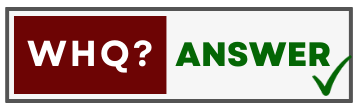Microsoft Word is a widely-used word processing program developed by Microsoft. It allows users to create, edit, format, and save documents. With a range of features such as spell check, grammar check, and templates, Word is versatile for various document types including letters, resumes, reports, and more. Microsoft Word is a fundamental tool for personal, educational, and professional document creation.
Here are the 50 commonly used short cut keys with its use in Microsoft Word :
- Ctrl + O: Open an existing document.
- Ctrl + N: Create a new document.
- Ctrl + S: Save the document.
- Ctrl + P: Print the document.
- Ctrl + F: Open the Find dialog box to search for text.
- Ctrl + H: Open the Replace dialog box to search and replace text.
- Ctrl + Z: Undo the last action.
- Ctrl + Y: Redo the last undone action.
- Ctrl + X: Cut the selected text or object.
- Ctrl + C: Copy the selected text or object.
- Ctrl + V: Paste the cut or copied text or object.
- Ctrl + A: Select all text and objects in the document.
- Ctrl + B: Make the selected text bold.
- Ctrl + I: Italicize the selected text.
- Ctrl + U: Underline the selected text.
- Ctrl + E: Center-align the selected text.
- Ctrl + L: Left-align the selected text.
- Ctrl + R: Right-align the selected text.
- Ctrl + Home: Move the cursor to the beginning of the document.
- Ctrl + End: Move the cursor to the end of the document.
- Ctrl + Page Up: Move one screen up in the document.
- Ctrl + Page Down: Move one screen down in the document.
- Ctrl + Left Arrow: Move one word to the left.
- Ctrl + Right Arrow: Move one word to the right.
- Ctrl + Up Arrow: Move to the beginning of the current paragraph.
- Ctrl + Down Arrow: Move to the end of the current paragraph.
- Ctrl + Shift + Arrow Keys: Select text or objects.
- Ctrl + Shift + Home: Extend the selection to the beginning of the document.
- Ctrl + Shift + End: Extend the selection to the end of the document.
- Ctrl + Shift + Page Up: Extend the selection one screen up in the document.
- Ctrl + Shift + Page Down: Extend the selection one screen down in the document.
- Ctrl + Shift + Left Arrow: Extend the selection one word to the left.
- Ctrl + Shift + Right Arrow: Extend the selection one word to the right.
- Ctrl + Shift + Up Arrow: Extend the selection to the beginning of the current paragraph.
- Ctrl + Shift + Down Arrow: Extend the selection to the end of the current paragraph.
- Ctrl + F2: Choose the Print Preview command.
- Ctrl + F6: Switch between multiple Word documents.
- Ctrl + F12: Open the “Open” dialog box to open a document.
- Alt + F4: Close the current document.
- Alt + Shift + D: Insert the current date.
- Alt + Shift + T: Insert the current time.
- F7: Run the spelling and grammar check.
- Shift + F3: Change the case of selected text (toggle between uppercase, lowercase, and sentence case).
- F4: Repeat the last action.
- Ctrl + ]: Increase font size.
- Ctrl + [: Decrease font size.
- Ctrl + 1: Single-space lines.
- Ctrl + 2: Double-space lines.
- Ctrl + 5: Set 1.5-line spacing.
- Ctrl + D: Open the Font dialog box to change font settings.