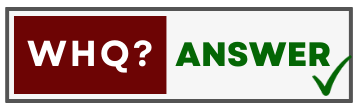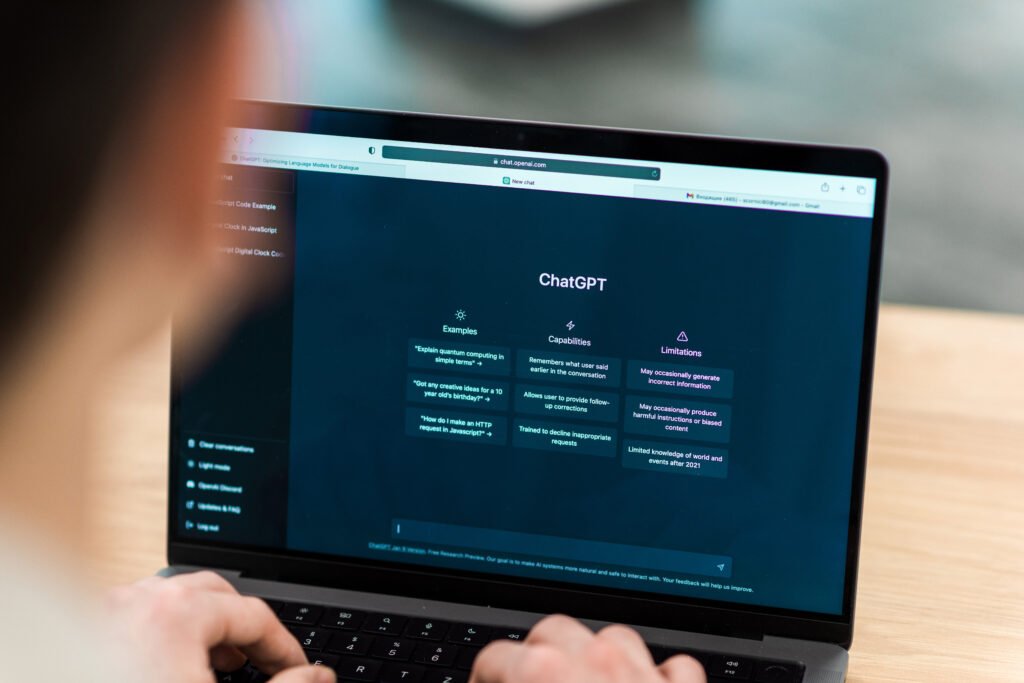What are the Shortcut keys for chatGPT ?
Using shortcut keys while using a computer offers numerous benefits:
- Increased Efficiency: Shortcut keys allow users to perform tasks quickly, eliminating the need to navigate through menus or use a mouse. This can significantly reduce the time taken to execute commands.
- Improved Productivity: With faster access to commands, users can accomplish tasks more efficiently, thereby increasing overall productivity. This is especially useful for repetitive tasks or when working on time-sensitive projects.
- Enhanced Ergonomics: Utilizing shortcut keys can reduce strain on the hands and wrists by minimizing the need for constant mouse movement and clicking. This can contribute to a more comfortable computing experience and help prevent repetitive strain injuries.
- Streamlined Workflow: Shortcut keys provide a seamless workflow by allowing users to switch between tasks or applications swiftly. This promotes a smoother user experience and helps maintain focus on the task at hand.
- Accessibility: For users with mobility impairments or disabilities, shortcut keys offer an alternative method of interacting with the computer that may be more accessible than using a mouse or touchpad.
- Learning Opportunity: Familiarizing oneself with shortcut keys can lead to a deeper understanding of software applications and operating systems. It encourages users to explore different functionalities and can lead to discovering new features that may enhance their computing experience.
To downlead the shortcut keys which will helps you for chatGPT , click the link below.
https://whqanswer.com/wp-content/uploads/2024/02/chatgpt-shortcut.pdf